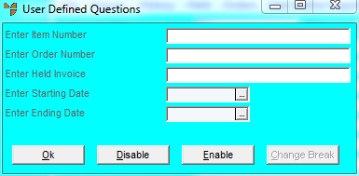
This inquiry displays all consignment transfers for a debtor. This is where you supply goods to a client (e.g. a wholesaler supplies to a retailer) but the client doesn't pay for those goods until they are sold to a customer. Micronet does not charge the client for the goods until the client processes an invoice for them. You can narrow the inquiry to a specific item, order number, held invoice or date range.
Refer to "Displaying the Debtor Inquiry Screen" (MDS and MRF) or "Displaying the Debtor Inquiry Screen" (POS).
Micronet displays the User Defined Questions screen.
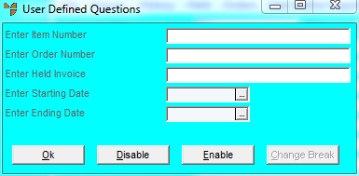
|
|
Field |
Value |
|
|
Enter Item Number |
Enter an item number or press the spacebar and Enter to select an item. |
|
|
Enter Order Number |
To inquire on a specific order, enter the order number. |
|
|
Enter Held Invoice |
To inquire on a specific held invoice, enter the invoice number. |
|
|
Enter Starting / Ending Date |
If you want to include a specific date range in the inquiry, enter or select the starting and ending dates. Leave these fields blank to include all dates. |
Micronet displays the Select Output Device screen.
|
|
|
Reference For more details on these options, refer to "Selecting the Output for Inquiries and Reports". |
Micronet prints or displays the Consignment Transfer by Debtor inquiry.
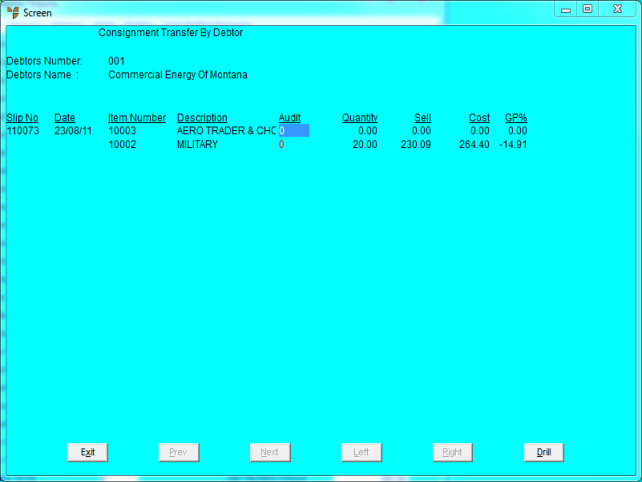
Micronet redisplays the Debtor Inquiry screen where you can perform another inquiry if required.